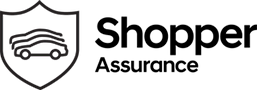How To Adjust Your Hyundai Car Clock
If you are reading this article, chances are you have just invested in a spanking new Hyundai for yourself, or perhaps you looking to buy a new Hyundai. In any case, you are struggling with the clock in your Hyundai showing the incorrect time.
This is undeniably frustrating and you've attempted to repair it, but you can't seem to figure out how to do it since there are so many choices and options displayed on the screen. If you can relate, you do not have to worry further!
Here is a step-by-step easy guide on how to change the time on your Hyundai vehicle for anyone with a purchased vehicle from 2020 or 2021. For cars with the GPS system, the procedure is slightly different but not a big deal. Read on to find out how with detailed instructions for all types, including GPS Hyundai cars.
Simple Step-by-Step Guide on Adjusting Your Hyundai Car Clock
The first thing you have to do is to get in the car and look for the touchscreen display. Tap the clock display on the touchscreen of your Hyundai car.
Next, you want to click on the option showing the current time. This is in the event that your car does not host a GPS function and system.
The clock display will now prompt you to adjust the current details including the year, month, and day (date), as well as the hour, and minute, options for AM/PM (time), and more. Make the necessary adjustments as you wish.
Once completed, you can then click the back button in the top left corner of your touchscreen. You will be led to the main page again.
How to Adjust Your Hyundai Car Clock if You Have a GPS System
This is very simple and similar to the above list of instructions. All you have to do is simply choose the GPS Time option on your touchscreen instead of the traditional digital clock display. The option will appear active when the box next to it is selected. You can then make the necessary changes and corrections to the date and time as you wish.
How to Switch Your Hyundai Car Clock to a 24-Hour Display Mode
If you prefer and would like to change it up to a 24-hour car clock mode, you will be glad to find out that the procedure to do so is even simpler! Here’s how you can do it:
On the touchscreen of your Hyundai car, click on the clock display. If you can’t tell if the clock display has been selected, the option will appear active when the box next to it is checked, therefore choose the 24 Hours option from the menu.
Once that is completed, simply tap on the back button in the top left corner. Your 24-hour car clock display mode is now activated and running!
How to Activate/ Deactivate Daylight Savings in Your Hyundai Car
This process is similar to the above steps shared with you. To turn on daylight savings for your Hyundai Car Clock display, follow these instructions.
On the touchscreen of your Hyundai, tap the clock display. If the box next to it is ticked, choose the Daylight Saving Time option from the menu. Once completed, click the back button in the top left corner.
If you still need any help, the next best option is to schedule an appointment with our experts here.