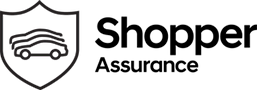How To Use Voice Command In A Hyundai Vehicle
Modern cars are equipped with a variety of advanced features to enhance the driving experience. One such feature is voice command, which allows drivers to control various functions of their vehicle without the need to take off their hands from the wheel or their eyes off the road.
Hyundai is known for its innovative technology, and many of its vehicles come with a voice command system built-in. In this article, we'll provide a step-by-step guide on how to use voice command in a Hyundai vehicle, as well as some helpful tips and tricks to get the most out of this feature.
Step-by-Step Guide to Using Voice Command in a Hyundai Vehicle
- Step 1: Activate the Voice Command System
The first step to using voice command in your Hyundai vehicle is to activate the system. This can typically be done by pressing the voice command button on the Hyundai steering wheel or by saying a specific wake-up phrase, such as "Hey, Hyundai."
- Step 2: Wait for the System to Respond
Once the system is activated, wait for the prompt to speak. This may be an audible beep or a visual cue on the dashboard display. When you hear the prompt, begin speaking your command.
- Step 3: Speak Clearly and Concisely
When using voice command, it's important to speak clearly and concisely. This will help the system understand your command and respond accordingly. Avoid using slang or overly complex language, as this may confuse the system.
- Step 4: Follow the System's Prompts
After you speak your command, the system will respond with a prompt. This may be a confirmation of the command or a request for additional information. Follow the prompts as necessary to complete your task.
- Step 5: Deactivate the System
Once you've completed your task, you can deactivate the voice command system by pressing the button on the steering wheel again or by saying a specific deactivation phrase, such as "Thank you, Hyundai."
Helpful Tips and Tricks for Using Voice Command in a Hyundai Vehicle
Here are a few additional tips and tricks to help you get the most out of the voice command system in your Hyundai vehicle:
- Practice Makes Perfect: It may take some time to get the hang of using voice command, so practice using it in a safe environment before trying it out on the road.
- Keep it Simple: Stick to simple commands at first, such as adjusting the temperature or changing the radio station. As you become more comfortable with the system, you can try more complex commands.
- Use Natural Language: Many voice command systems are designed to understand natural language, so don't be afraid to speak in complete sentences or ask questions.
- Check the User Manual: Your Hyundai vehicle's user manual may have additional information on using the voice command system, so be sure to check it out.
Voice Command in Hyundai
Voice command is a useful feature in any Hyundai vehicle, allowing drivers to control various functions of their car without taking their hands off the wheel or their eyes off the road. By following the step-by-step guide and helpful tips outlined in this article, you can make the most out of this advanced technology and enhance your driving experience.